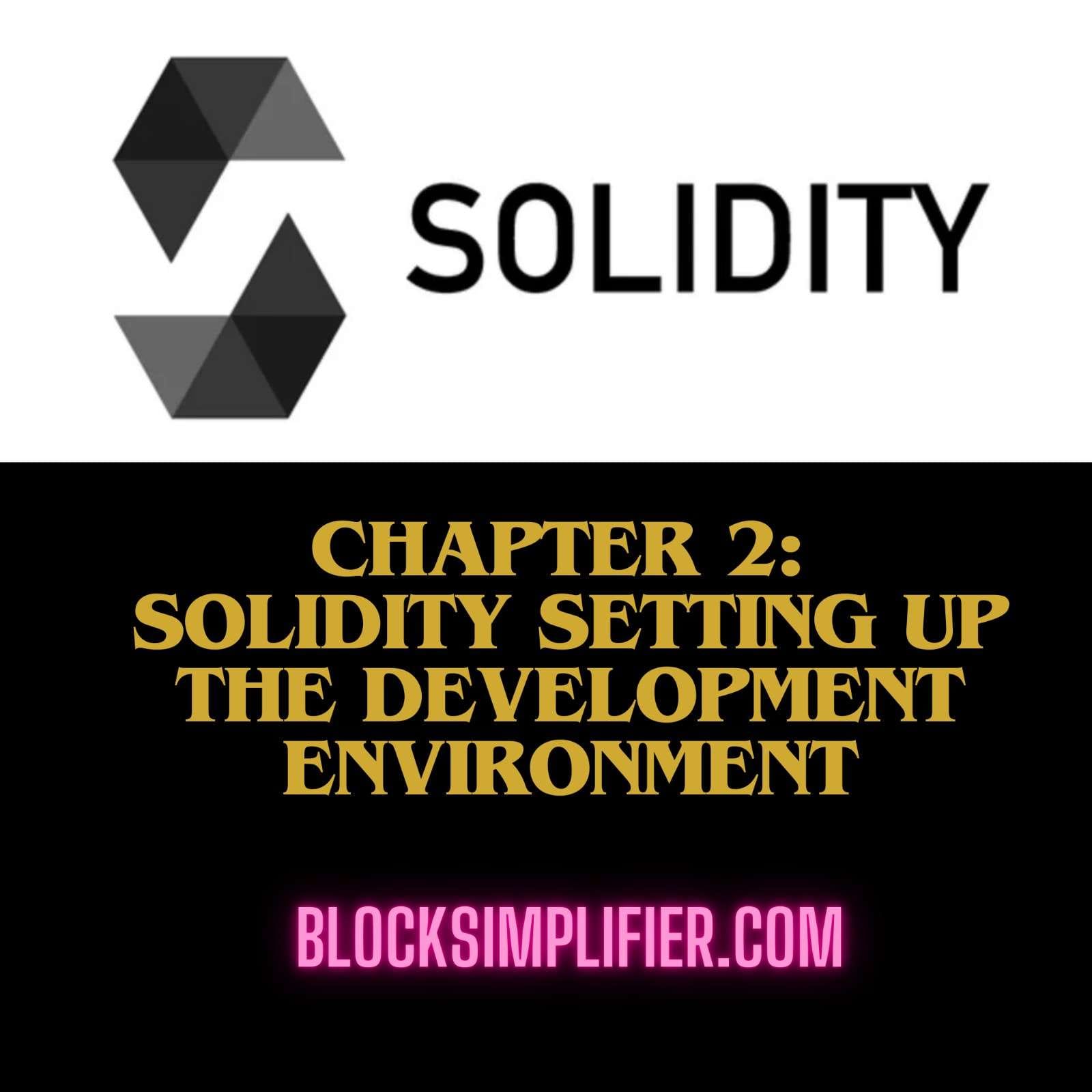
Introduction
A well-configured development environment is the backbone of smart contract and blockchain development. It ensures smooth coding, testing, and deployment processes. The tools here are designed to work seamlessly with Solidity, the primary language for Ethereum and similar blockchains.
This guide makes a speciality of putting in equipment like Node.Js, Truffle, Hardhat, Foundry, and Remix IDE, selecting the best blockchain (Ethereum, Binance Smart Chain, or Polygon), and putting in a local blockchain the usage of Ganache for checking out clever contracts.
Table of Contents
Installing and Configuring Tools
1. Node.js
Node.js is essential because most blockchain development tools, including Truffle and Hardhat, run on JavaScript. Additionally, it provides npm, a package manager for downloading dependencies.
- Installation:
- Visit Node.js Official Website.
- Download the LTS (Long-Term Support) version for stability.
- Install by following the platform-specific installation guide.
- Verify the installation:
node -v npm -v
- Why it’s Needed:
- Tools like Hardhat and Truffle rely on Node.js.
- Helps manage smart contract testing and deployment dependencies.
2. Truffle
Truffle is a development framework providing a whole surroundings for compiling, trying out, and deploying clever contracts.
- Installation:
npm install -g truffle - Initialize a Project:
mkdir MyTruffleProject cd MyTruffleProject truffle initThis creates a project structure with folders for contracts, migrations, tests, and a configuration file. - Why Use Truffle?:
- Streamlines contract compilation, migration, and testing.
- Integrates with Ganache for local testing.
3. Hardhat
Hardhat is a more modern and flexible alternative to Truffle. It focuses on debugging and testing smart contracts.
- Installation:
npm install --save-dev hardhat - Create a New Project:
npx hardhatSelect a template (e.g., TypeScript or JavaScript) to set up the project. - Key Features:
- Console: Interactive testing with a built-in console.
- Plugins: Supports plugins like
@nomiclabs/hardhat-ethersfor integrating Ethereum libraries.
4. Foundry
Foundry is a high-performance framework for Solidity development. It is particularly useful for those focusing on advanced testing and deployment.
- Installation:
curl -L https://foundry.paradigm.xyz | bash foundryup - Commands:
forge build: Compile smart contracts.forge test: Run tests.
- Why Foundry?:
- Faster compilation and execution.
- Supports fuzz testing and debugging.
5. Introduction to Remix IDE
Remix is a browser-based IDE ideal for beginners and quick contract prototyping.
- Getting Started:
- Open Remix IDE in your browser.
- Use the built-in Solidity compiler to write and compile smart contracts.
- Deploy contracts using MetaMask integration.
- Advantages:
- No installation needed.
- Intuitive interface with real-time compilation.
Choosing a Blockchain for Deployment
Ethereum
Ethereum is the main blockchain for clever settlement development. It is highly secure but has higher gas fees and slower transactions.
- Why Choose Ethereum?:
- Rich documentation and community support.
- Suitable for applications requiring decentralization and security.
BNB Smart Chain (BSC)
BSC is well matched with Ethereum equipment but gives decrease charges and quicker transactions.
- Why Choose BSC?:
- Ethereum Virtual Machine (EVM) compatibility.
- Affordable transactions.
Polygon
Polygon is a Layer-2 scaling answer for Ethereum. It gives faster transaction speeds and decreased gasoline charges.
- Why Choose Polygon?:
- Ethereum compatibility.
- Excellent for scaling decentralized applications.
Setting Up a Local Blockchain Using Ganache
Ganache simulates a local Ethereum blockchain, making it invaluable for testing and debugging smart contracts.
Installation:
Install Ganache CLI globally:
npm install -g ganache
Alternatively, download the Ganache GUI for a user-friendly interface from the official website.
Running Ganache:
- CLI version:
ganache-cli - GUI version: Launch the app and start a new workspace.
Features:
- Provides pre-funded test accounts for deployment.
- Generates a local blockchain for executing and debugging smart contracts.
- Supports forked blockchains to test contracts with real-world data.
FAQ
- Why do I need Node.Js for blockchain improvement?
- Node.Js permits you to run equipment like Truffle, Hardhat, and Ganache. It also helps manage dependencies using
npm.
- Node.Js permits you to run equipment like Truffle, Hardhat, and Ganache. It also helps manage dependencies using
- What is the difference between Truffle and Hardhat?
- Truffle provides an ecosystem with predefined structures for contracts, tests, and migrations. Hardhat is more modern, offering better debugging tools and flexibility.
- Why should I use Ganache?
- Ganache helps test contracts locally without the need to deploy on a live network, saving gas fees and speeding up debugging.
- Can I deploy contracts directly using Remix?
- Yes, Remix IDE supports deployment on local (via Ganache) and live networks (via MetaMask).
- Which blockchain is best for deploying my first smart contract?
- Ethereum is ideal for learning and long-term projects due to its ecosystem. For cost-effective solutions, consider BNB Smart Chain or Polygon.







2 thoughts on “Chapter 2: Solidity Setting Up the Development Environment”