Certainly, let’s break down control flow in Cairo, covering conditional statements, loops, pattern matching, and error handling. “Cairo’s control flow lets developers specify how and when different parts of their code execute.”
Table of Contents
Conditional Statements (if/else) in Cairo
Conditional statements in Cairo, like in many other programming languages, will let you manipulate the flow of execution based totally on whether or not a specific circumstance is real or false. In Cairo, the number one way to address situations is the use of the if/else statement.
Syntax:
if condition {
// Code to execute if condition is true
} else {
// Code to execute if condition is false
}
Example:
func absolute_value(x: felt) -> felt {
if x >= 0 {
return x;
} else {
return -x;
}
}
In this example:
- The
absolute_valuefunction takes an integerxas input. - The
ifstatement evaluates whetherxis 0 or greater. - If the condition is true, the function returns
x(since it’s already positive). - If the condition is false (i.e.,
xis negative), the function returns-x(making it positive).
Key Points:
- Conditions: The condition in an
ifstatement should be an expression that produces a boolean result. elseblock: Theelseblock is optional.If it’s now not present, and the condition is false, no code inside the if declaration may be accomplished.- Nested if/else: You can nest if/else statements within each different to create extra complicated decision-making logic.
Example with Nested if/else:
func sign(x: felt) -> felt {
if x > 0 {
return 1;
} else {
if x == 0 {
return 0;
} else {
return -1;
}
}
}
This function returns 1 if x is positive, 0 if x is zero, and -1 if x is negative.
Loops in Cairo
Cairo provides two primary loop constructs:
1. for loop:
- Syntax:
for i in start..end {
// Code to execute in each iteration
}
- Explanation:
start: The starting value of the loop counter (inclusive).end: The ending value of the loop counter (exclusive).- The loop counter
iwill take on values fromstarttoend - 1in each iteration.
- Example:
func sum_of_n(n: felt) -> felt {
let mut sum: felt = 0;
for i in 0..n {
sum = sum + i;
}
return sum;
}
This function calculates the sum of numbers from 0 to n-1.
2. while loop:
- Syntax:
while condition {
// Code to execute as long as condition is true
}
- Explanation:
- The loop evaluates the
conditionprior to running each iteration. - When the
conditionholds true, the code inside the loop runs. - When the
conditionis false, the loop exits.
- The loop evaluates the
- Example:
func factorial(n: felt) -> felt {
if n == 0 {
return 1;
}
let mut result: felt = 1;
let mut i: felt = 1;
while i <= n {
result = result * i;
i = i + 1;
}
return result;
}
This function calculates the factorial of the input n.
Key Considerations:
- Gas Costs: Loops can have a significant impact on gas costs.
- Infinite Loops: Be cautious of infinite loops, where the loop condition never becomes false. This can lead to excessive gas consumption and potentially halt your program.
Pattern Matching in Cairo
While Cairo doesn’t have a dedicated pattern matching construct like some other languages (e.g., Rust, Haskell), you can achieve similar behavior using a combination of if statements and comparisons.
Example:
Code snippet
func handle_value(x: felt) {
if x == 0 {
// Handle case where x is zero
} else if x > 0 {
// Handle case where x is positive
} else {
// Handle case where x is negative
}
}
This function demonstrates how to handle different cases based on the value of x.
Uses of Pattern Matching (Simulated with if statements):
- Handling different enum variants:
Code snippet
enum Color {
Red,
Green,
Blue,
}
func handle_color(color: Color) {
if color == Color::Red {
// Handle red color
} else if color == Color::Green {
// Handle green color
} else if color == Color::Blue {
// Handle blue color
}
}
- Destructuring structs:
Code snippet
struct Point {
x: felt,
y: felt,
}
func process_point(point: Point) {
if point.x == 0 && point.y == 0 {
// Handle origin point
} else if point.x == 0 {
// Handle point on y-axis
} else if point.y == 0 {
// Handle point on x-axis
} else {
// Handle general point
}
}
- Handling different input types:
Code snippet
func handle_input(input: felt) {
if input >= 0 {
// Handle positive input
} else {
// Handle negative input
}
}
Limitations:
- Less concise: Compared to languages with dedicated pattern matching, simulating it with
ifstatements can lead to more verbose code. - Limited pattern complexity: Cairo’s
ifstatements might not be as expressive as dedicated pattern matching constructs for handling complex patterns.
Future Considerations:
- While Cairo presently lacks a devoted sample matching assemble, it’s possible that destiny versions of the language may additionally introduce such a characteristic, making sample matching more concise and effective.
By efficaciously the use of if statements and comparisons, you can put in force pattern matching-like behavior in Cairo to address one of a kind cases and improve code clarity and maintainability.
Error Handling in Cairo
Cairo provides several mechanisms for handling errors:
1. Assertions:
assertmacro: This macro checks for conditions that must be true. If an assertion fails, the program stops running.
Code snippet
func divide(numerator: felt, denominator: felt) -> felt {
assert(denominator != 0, 'Division by zero');
return numerator / denominator;
}
In this example, the assert macro checks if the denominator is not zero. If it’s zero, the program will halt with the given error message.
2. Return Values:
- Functions can return error codes or special values to indicate an error condition.
Code snippet
func divide_with_error(numerator: felt, denominator: felt) -> (felt, felt) {
if denominator == 0 {
return (0, 1); // Return 0 as result and 1 as error code
}
return (numerator / denominator, 0); // Return result and 0 as success code
}
In this example, the function returns a tuple containing the result and an error code. If the division is successful, the error code is 0. If not, it returns an error code other than zero..
3. Custom Error Types:
- You can define custom error types using structs and enums to represent different error conditions with associated data.
Code snippet
enum DivisionError {
ZeroDivision,
Overflow,
}
func divide_with_custom_error(numerator: felt, denominator: felt) -> (felt, Option<DivisionError>) {
if denominator == 0 {
return (0, Some(DivisionError::ZeroDivision));
}
// ... handle potential overflow ...
return (numerator / denominator, None);
}
This example defines a custom DivisionError enum and uses the Option type to return either the result or an error variant.
Key Considerations:
- Gas Costs: Error handling mechanisms can have an impact on gas costs.
- Readability: Choose error handling methods that improve code readability and maintainability.
- Testing: Write thorough tests to ensure that your error handling code works as expected.
FAQ on Error Handling:
- How do I handle different types of errors?
- Use custom error types (structs or enums) to represent different error conditions with associated data.
- Use these error types in your functions to signify particular issues.
- What are the best practices for error handling in Cairo?
- Use assertions for critical conditions that should never happen.
- Handle expected errors gracefully using return values or custom error types.
- Ensure that error messages are informative for easier debugging.
- How can I improve error handling in my Cairo code?
- Write comprehensive unit tests to cover different error scenarios.
- Utilize a linter to detect potential problems in error handling.
- Consider using a library or framework that provides more advanced error handling features (if available).

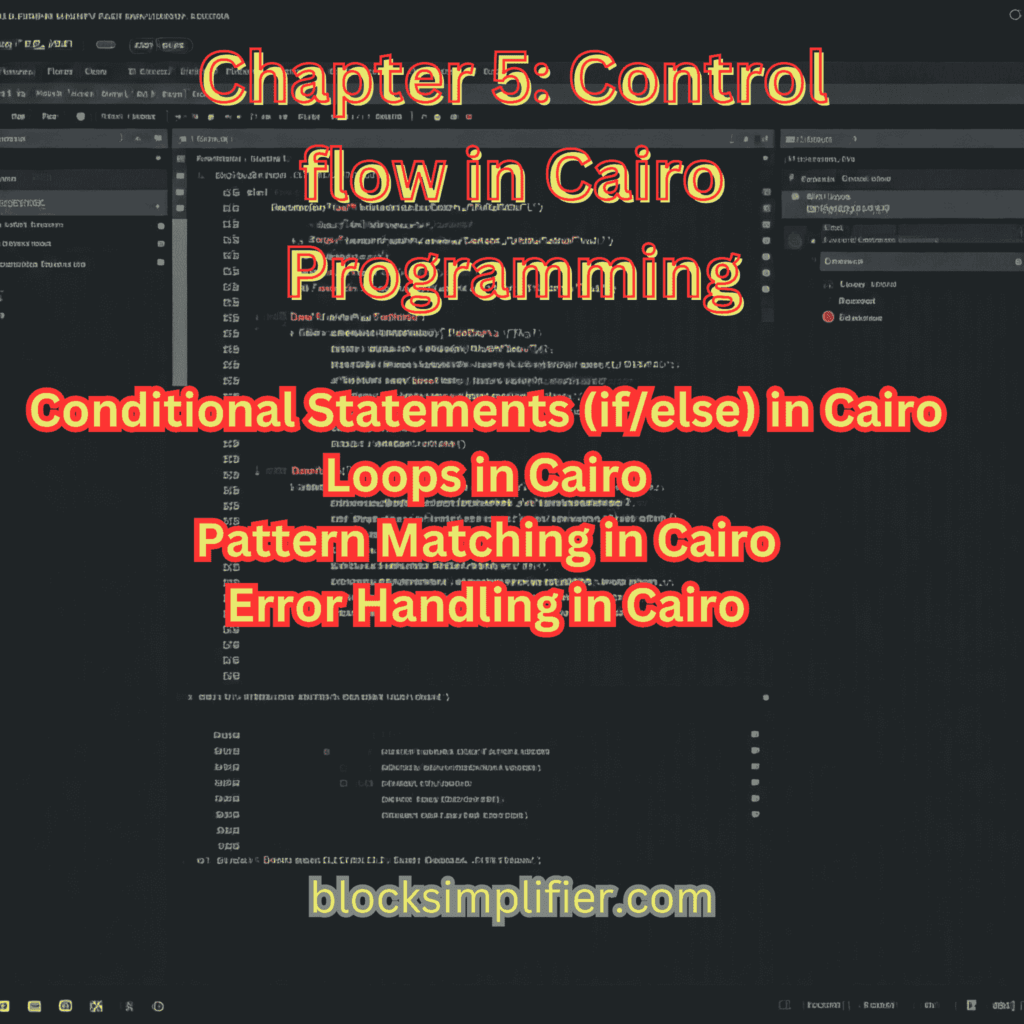
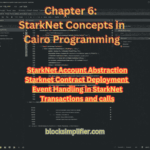
Pingback: Chapter 6: StarkNet Concepts in Cairo Programming - BlockSimplifier