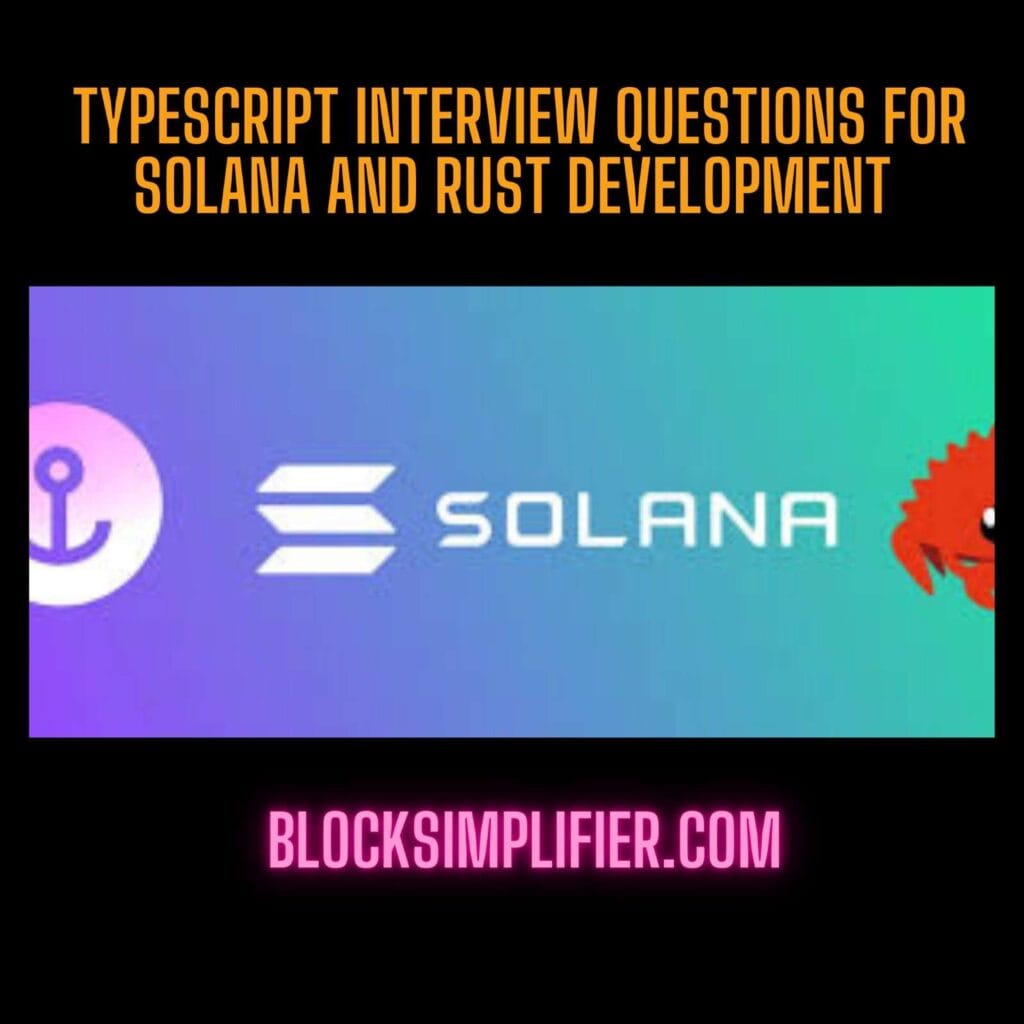Hey there! If you’re prepping for an interview that blends TypeScript, Rust, and Solana program development, you’ve landed in the right spot. I’ve put together a set of questions that span TypeScript essentials, Solana client-side integration, and working with the Anchor framework. Whether you’re connecting to a cluster or minting an NFT, these questions will help you shine. Let’s dive in!
Table of Contents
Section 1: TypeScript Basics for Solana
1. Why do developers pick TypeScript over JavaScript for Solana projects?
TypeScript’s a game-changer for Solana development. With static typing, you catch errors before they sneak into runtime, which is a lifesaver when dealing with blockchain. Plus, it’s got perks like autocompletion and IntelliSense that make coding faster and smoother. Oh, and your code ends up cleaner and easier to maintain—big wins when you’re collaborating or scaling up.
2. How would you set up a custom TypeScript type for a Solana account?
When you’re working with Solana accounts, custom types keep things organized. Here’s a quick example for a user account:
typescript
type UserAccount = {
authority: string;
balance: number;
};It’s simple, but it gives you a clear blueprint for what your account holds—authority (like a public key) and a balance.
Section 2: Connecting to Solana with TypeScript
3. How do you hook up to a Solana cluster in TypeScript?
You’ll lean on the @solana/web3.js library for this. Here’s how you connect to, say, the devnet:
typescript
import { Connection, clusterApiUrl } from "@solana/web3.js";
const connection = new Connection(clusterApiUrl("devnet"), "confirmed");
console.log("Connected to Solana at:", connection.rpcEndpoint);It’s your entry point to the blockchain—pretty straightforward, right?
4. What’s the process for creating a new keypair in TypeScript?
Keypairs are your keys to the Solana kingdom. Here’s how you whip one up:
typescript
import { Keypair } from "@solana/web3.js";
const keypair = Keypair.generate();
console.log("Public Key:", keypair.publicKey.toBase58());
console.log("Secret Key:", keypair.secretKey);You’ve now got a public key to share and a secret key to guard with your life.
5. How do you check a Solana wallet’s balance using TypeScript?
Grabbing a balance is a common task. Here’s a handy async function to do it:
typescript
import { PublicKey } from "@solana/web3.js";
async function getBalance(pubkey: string) {
const connection = new Connection(clusterApiUrl("devnet"), "confirmed");
const balance = await connection.getBalance(new PublicKey(pubkey));
console.log("Balance:", balance / 1e9, "SOL"); // Lamports to SOL conversion
}
getBalance("YourPublicKeyHere");Just plug in a public key, and you’ll see the SOL balance in a flash.
Section 3: Smart Contracts with Anchor
6. How do you talk to a Solana smart contract using Anchor in TypeScript?
The Anchor framework makes this a breeze. Check this out:
typescript
import { AnchorProvider, Program, web3 } from "@project-serum/anchor";
async function interactWithProgram() {
const provider = AnchorProvider.env();
const idl = await Program.fetchIdl("YourProgramID", provider);
const program = new Program(idl, "YourProgramID", provider);
const account = await program.account.myAccount.fetch("YourAccountPubkey");
console.log("Account Data:", account);
}It’s like a friendly handshake between your TypeScript code and the Solana blockchain.
7. How do you trigger a method in an Anchor smart contract?
Calling a method is where the action happens. Here’s an example for an initialize function:
typescript
await program.methods
.initialize()
.accounts({
myAccount: "YourAccountPubkey",
user: provider.wallet.publicKey,
systemProgram: web3.SystemProgram.programId,
})
.rpc();You specify the accounts involved and fire it off with .rpc()—done!
Section 4: Transactions and Signatures
8. How do you send SOL from one wallet to another in TypeScript?
Sending SOL is a core skill. Here’s how you’d do it:
typescript
import { Keypair, Connection, SystemProgram, Transaction } from "@solana/web3.js";
async function sendSol(fromKeypair: Keypair, toPubkey: string, amount: number) {
const connection = new Connection(clusterApiUrl("devnet"), "confirmed");
const transaction = new Transaction().add(
SystemProgram.transfer({
fromPubkey: fromKeypair.publicKey,
toPubkey: new PublicKey(toPubkey),
lamports: amount * 1e9,
})
);
const signature = await connection.sendTransaction(transaction, [fromKeypair]);
console.log("Transaction Signature:", signature);
}Multiply your SOL amount by 1e9 to convert to lamports, and you’re good to go.
9. How do you sign a transaction with a Solana wallet in TypeScript?
If you’re using a wallet like Phantom, here’s how to sign:
typescript
import { PhantomWalletAdapter } from "@solana/wallet-adapter-wallets";
const wallet = new PhantomWalletAdapter();
await wallet.connect();
const signature = await wallet.signTransaction(transaction);
console.log("Signed Transaction:", signature);It’s a slick way to let users sign off on transactions via their wallet.
Section 5: Advanced Topics
10. What’s the difference between @solana/web3.js and @project-serum/anchor?
Think of @solana/web3.js as the nuts-and-bolts toolkit—great for transactions, keypairs, and low-level stuff. Meanwhile, @project-serum/anchor is your high-level assistant, streamlining smart contract work with less boilerplate. They’re complementary, not rivals.
11. How do you peek at and decode a Solana account’s data?
Want to see what’s inside an account? Here’s the trick:
typescript
const accountInfo = await connection.getAccountInfo(new PublicKey("YourAccountPubkey"));
console.log("Raw Data:", accountInfo?.data);You’ll get the raw bytes—decoding depends on your program’s structure.
12. What are Solana logs, and how do you grab them?
Logs are your debugging buddies on Solana. To fetch them:
typescript
const signature = "TransactionSignatureHere";
const logs = await connection.getTransaction(signature, { commitment: "confirmed" });
console.log("Transaction Logs:", logs?.meta?.logMessages);They’ll spill the beans on what happened during a transaction.
13. How do you keep tabs on Solana account updates in real time?
Listening for changes is clutch. Here’s how:
typescript
connection.onAccountChange(new PublicKey("YourAccountPubkey"), (updatedAccount) => {
console.log("Account Updated:", updatedAccount);
});It’s like setting up a live feed for account activity.
14. How do you mint an NFT with Metaplex in TypeScript?
NFTs are hot, and Metaplex makes minting them a snap:
typescript
import { Metaplex, keypairIdentity } from "@metaplex-foundation/js";
const metaplex = Metaplex.make(connection).use(keypairIdentity(wallet));
const mint = await metaplex.nfts().create({
uri: "https://arweave.net/your-metadata.json",
name: "My NFT",
sellerFeeBasisPoints: 500,
});
console.log("Minted NFT:", mint);Section 6: Security and Optimization
15. How do you stop front-running in a Solana program?
Front-running’s a sneaky issue. You can fight it by adding priority fees for faster transaction processing, using timestamps to enforce order, and locking down your smart contracts with tight access controls.
16. How do you make Solana transactions more efficient in TypeScript?
Optimization’s key. Try batching transactions to cut down on calls, tweak compute budgets to manage gas, and use compressed accounts for big data. Small tweaks, big savings.
17. What’s your approach to debugging a Solana transaction?
When things go wonky, dig into the logs:
typescript
const txInfo = await connection.getTransaction("YourTransactionSignature", { commitment: "confirmed" });
console.log(txInfo?.meta?.logMessages);You can also peek at Solana Explorer or crank up verbose logging in @solana/web3.js for extra clues.
Wrapping Up
There you have it—a mix of TypeScript fundamentals, Solana client-side magic, and some advanced blockchain tricks. These questions should give you a solid footing for your interview. Need a deeper dive? Just holler—I’m here to help!